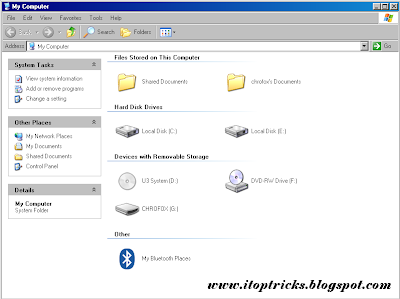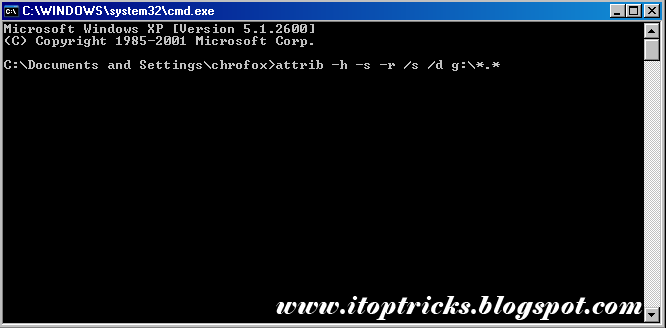Good day to all my readers, now i will discuss what is blog all about.
We are aware that most of the information we gather is from the internet or let me say the on web. Web is undoubtedly the widest shell of information, it helps us to stay updated about the trends and other things that impact the generation of today. But the frequently asked questions by some readers who want also to share their experience or knowledge is, How did they do it? How to create a website or a blog? How can i share my knowledge too? Hmm, for me it is easy as 1,2,3...,why? let me explain
The first thing you'll have to know to start a blog is:
What is Blog?
Blog is came from it's root word WeBlogs which means saving or putting text online. It is launched by Pyra Labs on 23rd of August 1999 and currently being hosted by Google. It is provide information all about technology, food, travel and etc. that may affect in our living.
What is Blogging?
Blogging is simply sharing knowledge or experience all about everything, in my case i am a tech blogger that share knowledge all about technology. Blogging is not all about technology, you can also be a food blogger by also sharing your knowledge in food and also to be a travel blogger by sharing your experience in exploring the world. But be careful
What are the benefits of being a blogger?
Bloggers can also have benefits too, like when your blog gets a perceivable amount of views, people may post their products or other content that they own in exchange for money. This is something we call advertising. Advertising can make enough money to sustain your living for a month, depending the deal that advertising company made with you.
Is this true? i can make money by blogging? Yeah it is really true, it can be possible by applying to an advertising company.
What are the advertising company will you apply for?
Theres a lot of advertisng company that offer a free registration for monetizing your blog like the following list below:
1.Google Adsense
- it is the default advertising program in blogger.com, before applying kindly use this tips for the approval.
Tips for Adsense Approval
2.Media.net
- it is a contextual advertising program that can be the best adsense alternatives, what is
media.net?hmm try this.
3.Infolinks
- it is also a advertising program that has a PPC or pay per click system, but as the times goes by they have a new, it is the Ad-views or paying the publisher by viewing the ads whether it is click or not.
4.Disqus
- it is a online comment platform which pay you by clicking the ads below your blog post, it also change your comment form by another one which is hosted by disqus.
That all for today, thanks for reading my article :) ...
Confused?
Leave your comment below.
Feedback from the readers is appreciated.
#chrofox
 Is there a chance to run android operating system in desktop or laptop, the answer is yes, it is possible by using bluestacks.
Is there a chance to run android operating system in desktop or laptop, the answer is yes, it is possible by using bluestacks.