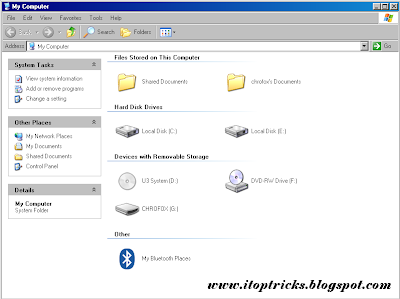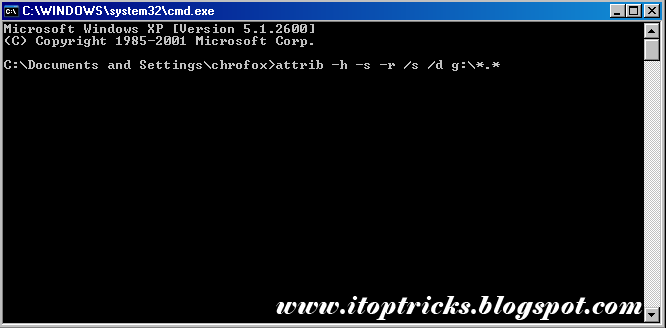Is there a chance to run android operating system in desktop or laptop, the answer is yes, it is possible by using bluestacks.
Is there a chance to run android operating system in desktop or laptop, the answer is yes, it is possible by using bluestacks.Bluestacks is just a simple emulation software that allows your pc to run android apps or games, it is just like a google playstore running in windows operating system which is not necessary, but by the help of this you can do whatever android can do.
To be able to run this software you must follow the steps below.
You must have an account to Google, if you have an existing account and being used by your smartphone, all the games or application will be transferred to the PC.
To prove that the software is working, check the screenshot below.
To be able to install this software your pc must qualify to system requirements which is :
- 1 GHz or faster
- Must have at least 2 GB of RAM or higher
- Works on Windows Xp,7 and 8
- Supported bitrate, 32-bit (x86) and 64-bit (x64)
When installing bluestacks it will ask if you have an android phone, click "Yes" if you have and otherwise click "No"
Download bluestacks offline installer below :